Flagging Prices as Taxable
- Navigate to the desired product record.
- Click the Prices tab > Prices menu option.
- Click Edit next to the price to be set as taxable.
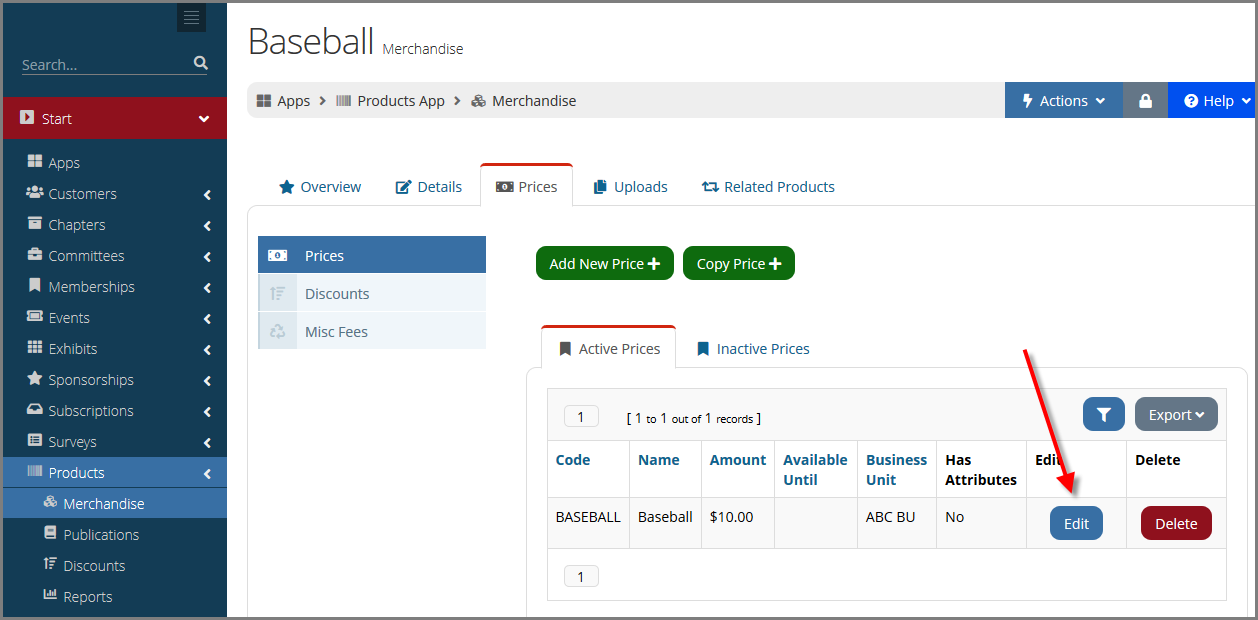
- In the Price Record > Details tab, click the Additional Info menu option.
- Click the Is Taxable check box.
- Click Save.
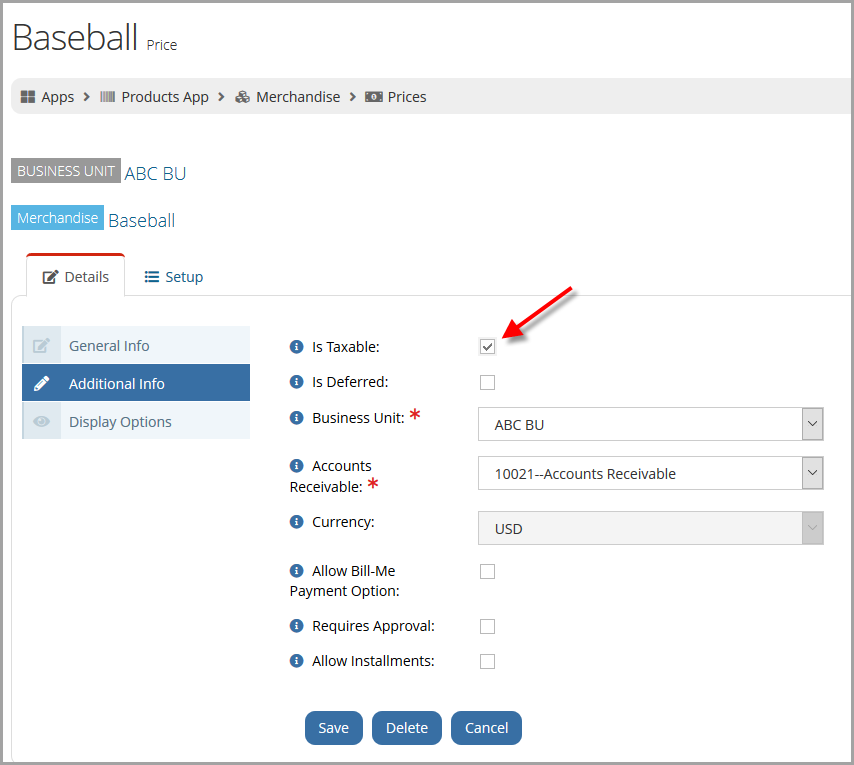
Note: Tax is applied based on state and is calculated based on shipping address during checkout. If a price has been used--that is, associated with any accounting transaction--the Is Taxable check box can no longer be edited.
In this scenario, duplicate the price, change the Is Taxable setting as desired on the new price, and end date the old price.